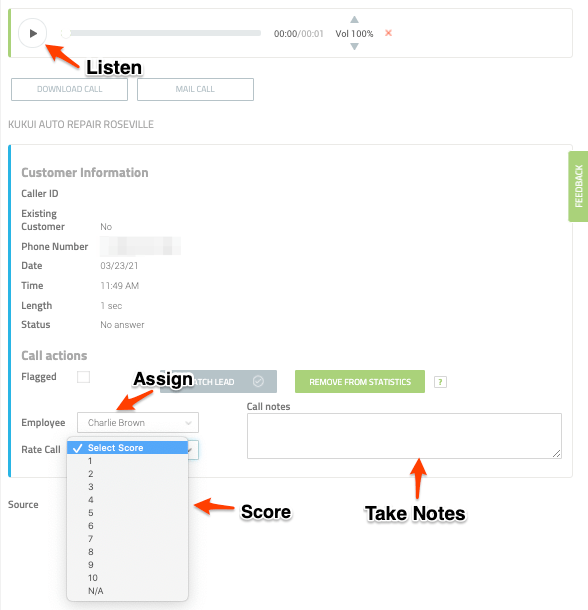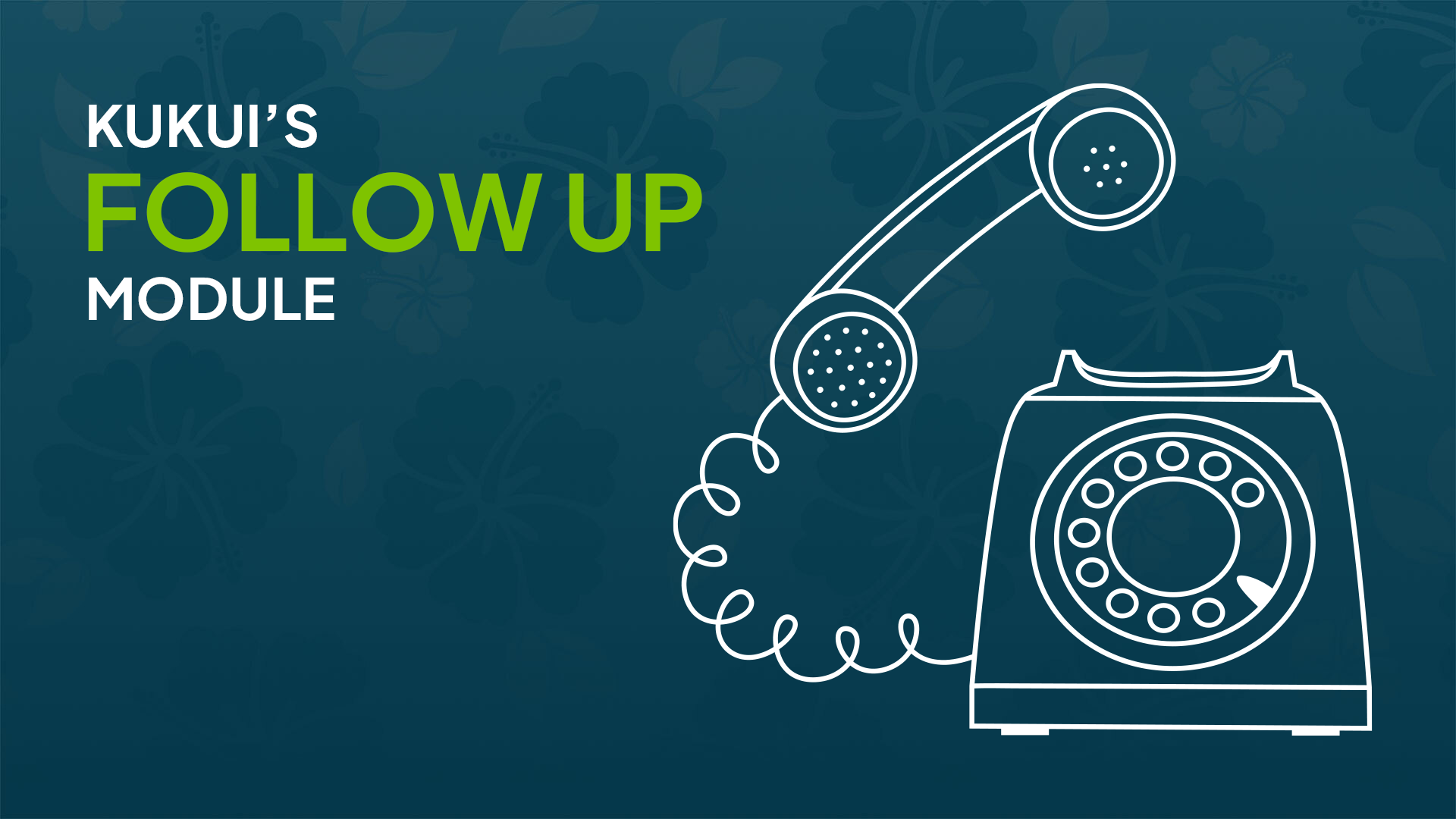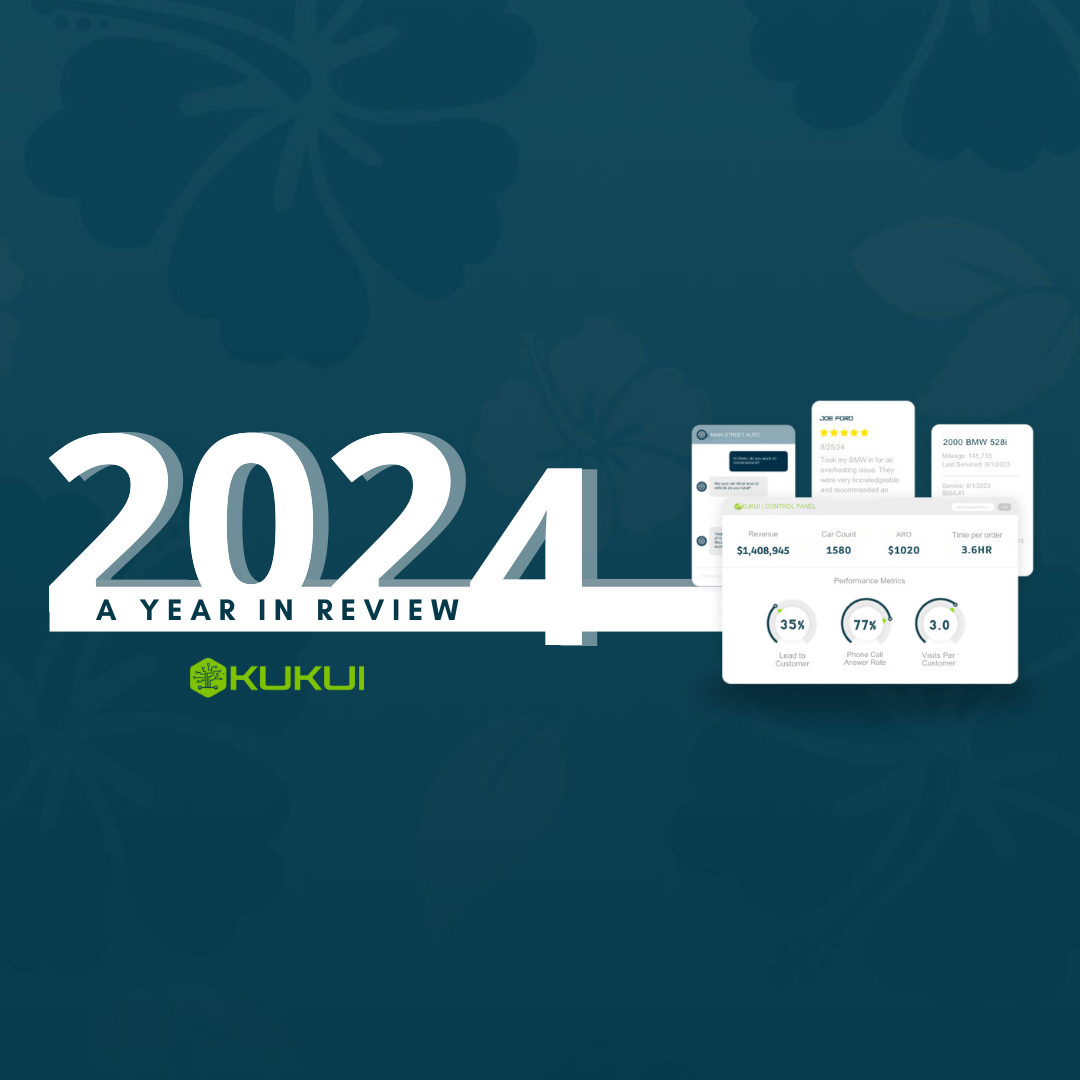Lead Scoring
Make Your Calls Work for You (Video Below)

The leads tab has always been one of the most loved features in the KUKUI Platform, because of its powerful ability to allow business owners to listen to the calls, discover valuable insights about their customer behavior, and train employees on their phone call performance. We are thrilled to announce that this feature just got a major enhancement! We have now added the ability to assign phone calls to employees and score each call on a scale from 1-10. Now you can listen to your calls, assign them to an employee, score them based on the effectiveness of the employees phone skills, and take notes on the call, all in the same window.
After scoring and assigning your calls, we offer several new filters that uncover valuable insights about how your calls are being managed. Filter your leads by employee to see their average score at the top of the screen, and how many calls they’ve answered. Filter by score to easily find examples of amazing calls, or calls that need work so that your team can listen and learn. These are just a few ways that using the leads scoring tool can take your internal training to the next level and be more effective than ever at converting leads.
Here are a few more tips and tricks on how to use this feature the most effectively:
- Be Consistent: Come up with a set of standards that you will use to score all of your calls so that the call scoring is the same across the board. Not sure where to start? Talk to your KUKUI Client Success Coordinator and they will provide you with a free scoring sheet to get you started!
- Keep it Relevant: Mark certain calls as irrelevant, such as hang ups, sales calls or quick check ins about an existing service my marking them as N/A. This will help you filter your calls to just the calls you care about when going back to review calls in the future.
- Start Small: There can be a lot of leads in the leads tab (and that’s a good thing!) With a busy schedule, it can be a daunting task to listen and score all those calls. Set a goal to score 2-3 calls a week so that you can work it into your schedule on your time. It won’t be long before you have a LOT of great data to work with.
- Take Notes: You may want to go back and reference these calls later.As you listen to calls, spend a little time taking notes so that you can easily find notable calls in the future.
- Set Goals: After you have gotten a feel for the strengths and weaknesses of how your team is managing incoming phone leads, come up with specific goals that will allow you to measure how well they are progressing. Maybe you want to increase your average score, or have a higher percentage of calls answered by a particular employee. Put your data to use!
Lead scoring is just another way that KUKUI can help you measure your success and have your business operating at its best. Not a member of the KUKUI family yet? Click here to request more information about some of our offerings and request a demo today!
You can also watch the Deep Dive webinar video below to see Lead Scoring in action!
Categories
Archives