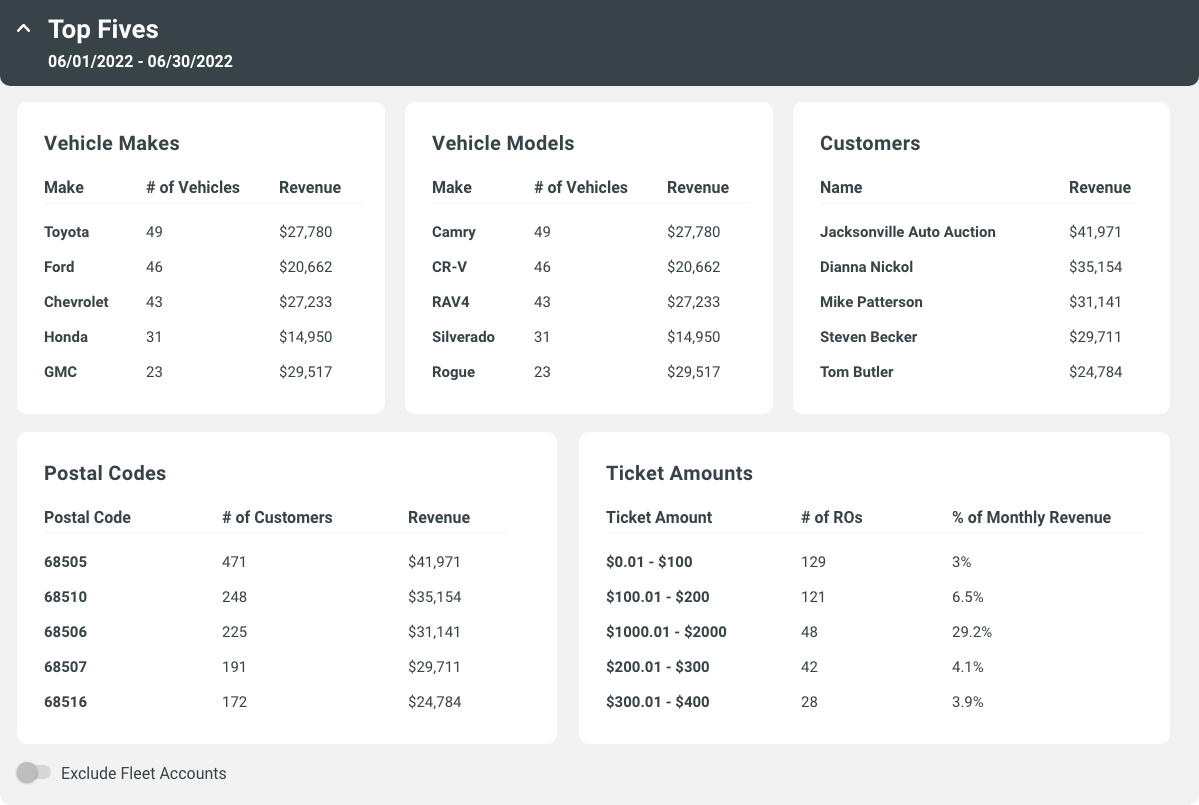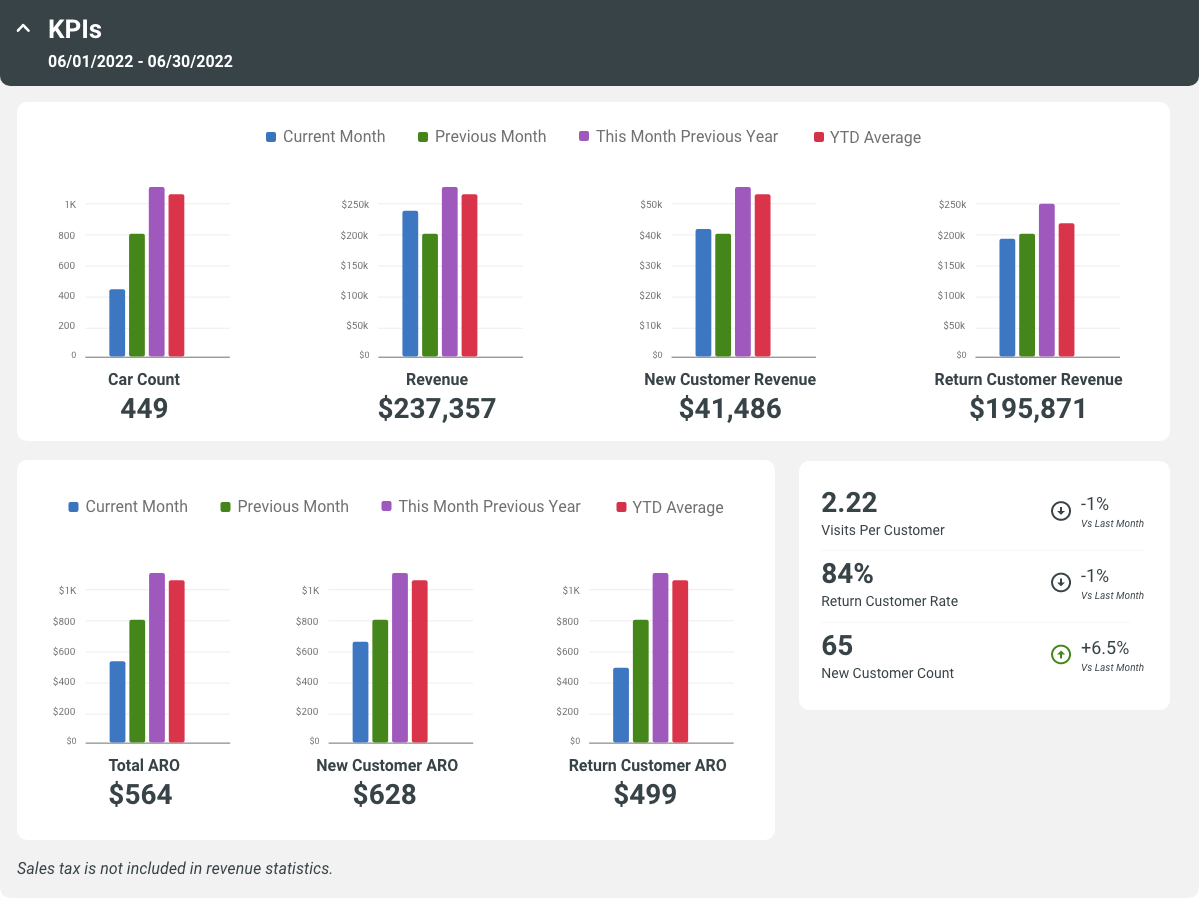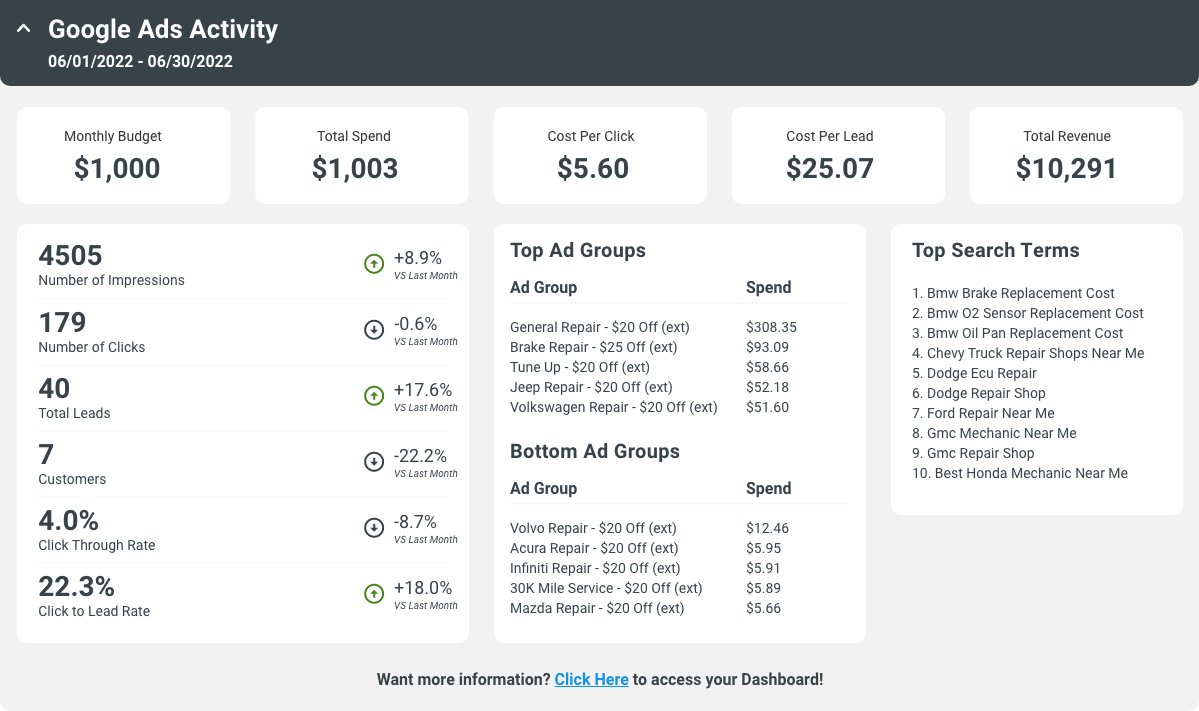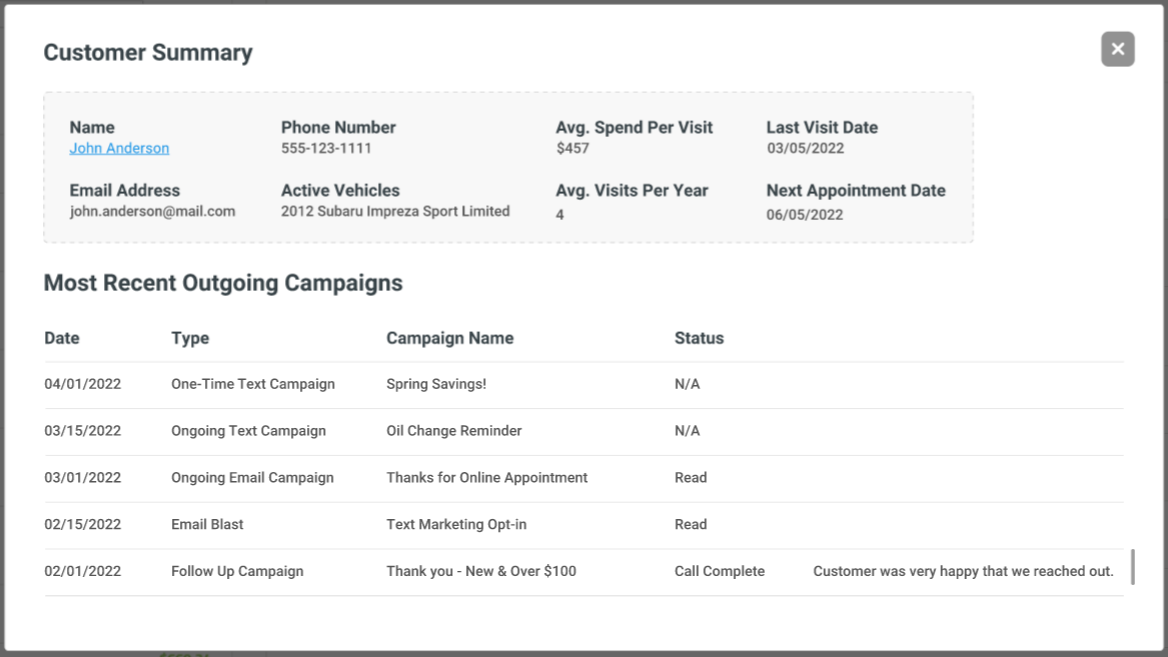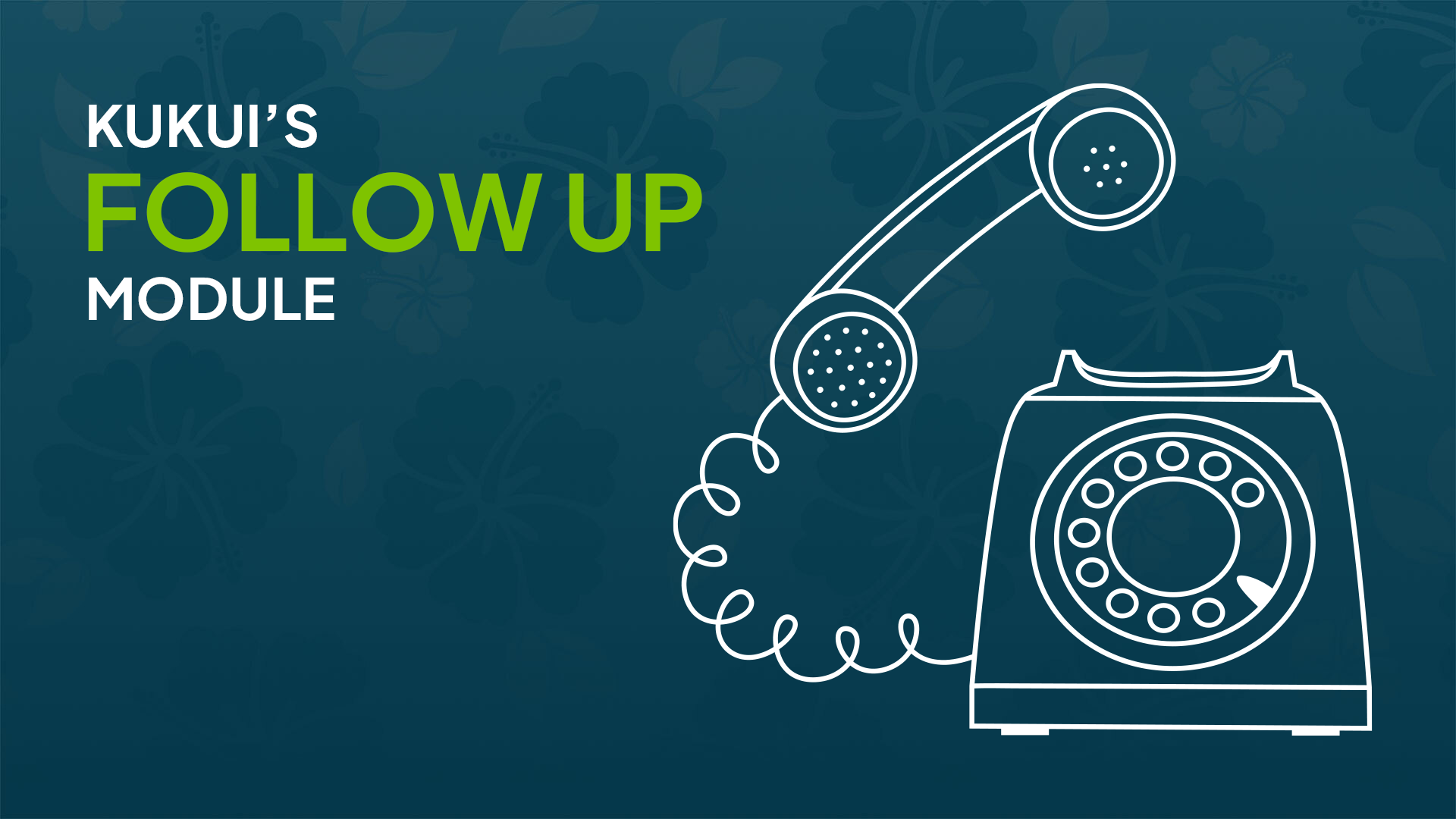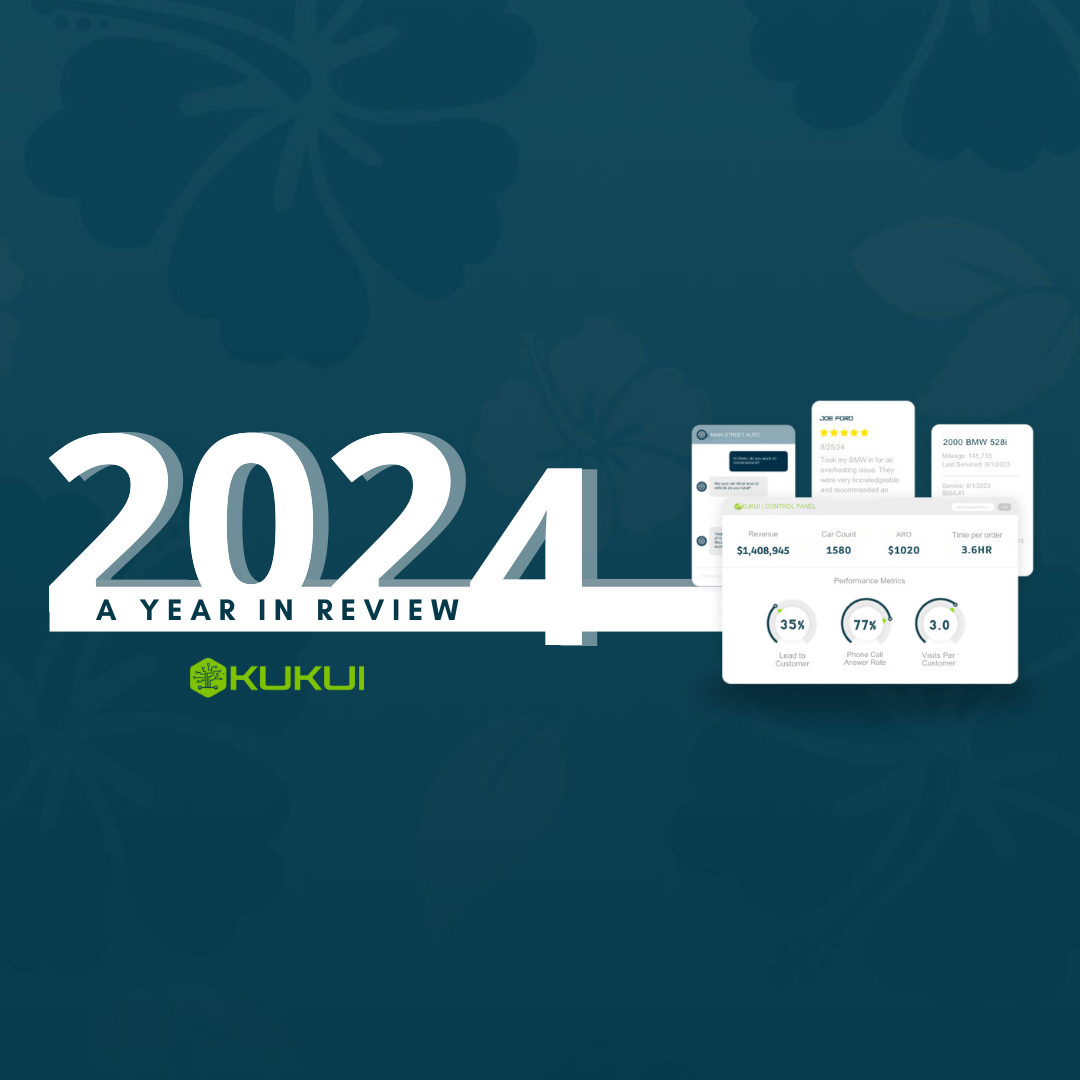2022 - KUKUI's Year of Review
A Review of KUKUI's 2022 Product Enhancements and Features

2022 was a very productive year for KUKUI' software development team. Much of our developments focused on continuing to ensure your digital marketing as well as customer and lead management are as efficient as possible.
As shops were also extremely busy, we want to take an opportunity to review the many features and enhancements KUKUI released in 2022, in case you missed them.
Knowledge is Power
We know you are all problem solvers and like to understand how things work. So this year, we released our Resource Center (the blue lightbulb icon) that houses important event and feature announcements and helpful guides and best practices. Now, you don’t have to wait for blogs like this one to see what all is available. And, there are both written and video guides that will give you the knowledge and power to perform various tasks across the KUKUI Control Panel.
When there is a new announcement that you haven’t read yet, there will be a red dot over the light bulb. Announcements can be reached from any page in the Control Panel. As you navigate to the different modules and pages, the Guides and Walk-throughs in the Resource Center are aligned to the page that you are on - this keeps the information manageable and relevant.
Next time you're on the KUKUI Control Panel take a look at the awesome resources available to you. I guarantee you will learn something new and helpful!
Take 5 Minutes Each Month for Peace of Mind
In the last half of 2022 we released our newest feature - the KPI Snapshot Report. Sometimes too much information can be counterproductive and overwhelming. The KPI Snapshot is designed to gather a monthly snapshot of your shop’s performance across KUKUI's core products and features so you can quickly identify areas of success and opportunity each month. Whether your focus is SEO, lead conversion, Google Ads or retention this is a great place to start. The KPI Snapshot Report includes the following sections:
- Website Performance
- Text Activity
- Email Activity
- Reviews Activity
- Google & Microsoft Ads
- Top Five Lead Sources
- Top Fives (customers, ticket amounts, postal codes, vehicle makes & models)
- KPI's (car count, revenue, ARO)
Navigate to the Reports Module > KPI Snapshot Report to check it out. Pro Tip: Enable the automated email reminder when each month's report is ready!
Looking for more detailed information? Check out our Resource Center from the KPI Snapshot pages (blue lightbulb on the right-hand side of the control panel) or watch our Deep Dive on Prioritizing Your Time
Engage with Your Best Customers
Shops are seeing long lead times so its more important than ever to focus your retention efforts on your best customers, the backbone of your business. KUKUI released a feature to help you do just that.
In May, 2022 we released the Customer Communication History window and have since seen great results and feedback. In just one click you are able to see things like: visit behavior, lifetime spend & recent outgoing marketing campaigns. Use this handy information to determine whether you want to send a text, email, postcard campaign or follow up call to that customer.
You can access this customer communication history on the following pages:
- Text Connect > Text Message Approval
- Retention > Email Approval
- Follow Up Module
- Customers > History tab
- Postcards > Next Mailing
Improved User Experience
We want to make sure the KUKUI Control Panel Interface is easy to understand and navigate. So we've introduced a handful of enhancements based on user feedback that we hope improve the experience on the KUKUI Control Panel.
Dashboard
- Last Month Shortcut Button
- Ability to export Google Ads Table
- Answer Rate dial now reflects activity within business hours
Customer Module
This should save you a lot of clicks! When searching within your customer database, you no longer need to adjust the date range. The KUKUI Customer Module now searches all available data by default.
Retention AKA Emails
In January 2022, we released a new and improved email builder to create one-time email blasts. Numbers don't lie - there has been a 25% increase of email blasts sent since we released the new tool.
Since its release, we have added several enhancements based on your feedback, but most namely in 2022, we added 3 additional categories, 100 new templates, and 50 blurbs of stock content. You are now able to choose from over 550 templates across 6 categories to use as they are or for inspiration to make it your own.
Within KUKUI it's so easy to create your own email blasts, target desired customers, select from a library of engaging templates and build on stock content to make it your own.
Find out how to Make the Most Of Your Marketing Emails.
6 Categories
583 Templates
134 Stock Blurbs
Text Marketing ROI
KUKUI’s Text Connect Platform serves many purposes for our clients and their customers. To name a few:
- Ease of communication via Connect Chat
- Decreased no-shows with automated appointment reminders
- Improved web presence with Text Review campaigns
- Branding opportunities
- Increased Revenue with Text Marketing
Focusing on the last point, increased revenue, KUKUI introduced the Text Connect Dashboard to easily measure the ROI of text marketing campaigns. This feature provides insight to how your text marketing campaigns are performing and returning. These are the campaigns that are geared toward future visits (lost customer, declined services, one-time text blasts, etc).
Here you can see the revenue, response rate & conversion for each active marketing campaign along with the RO details of customers who visited as a result of the text. Use this feature to identify successes and opportunities within each campaign.
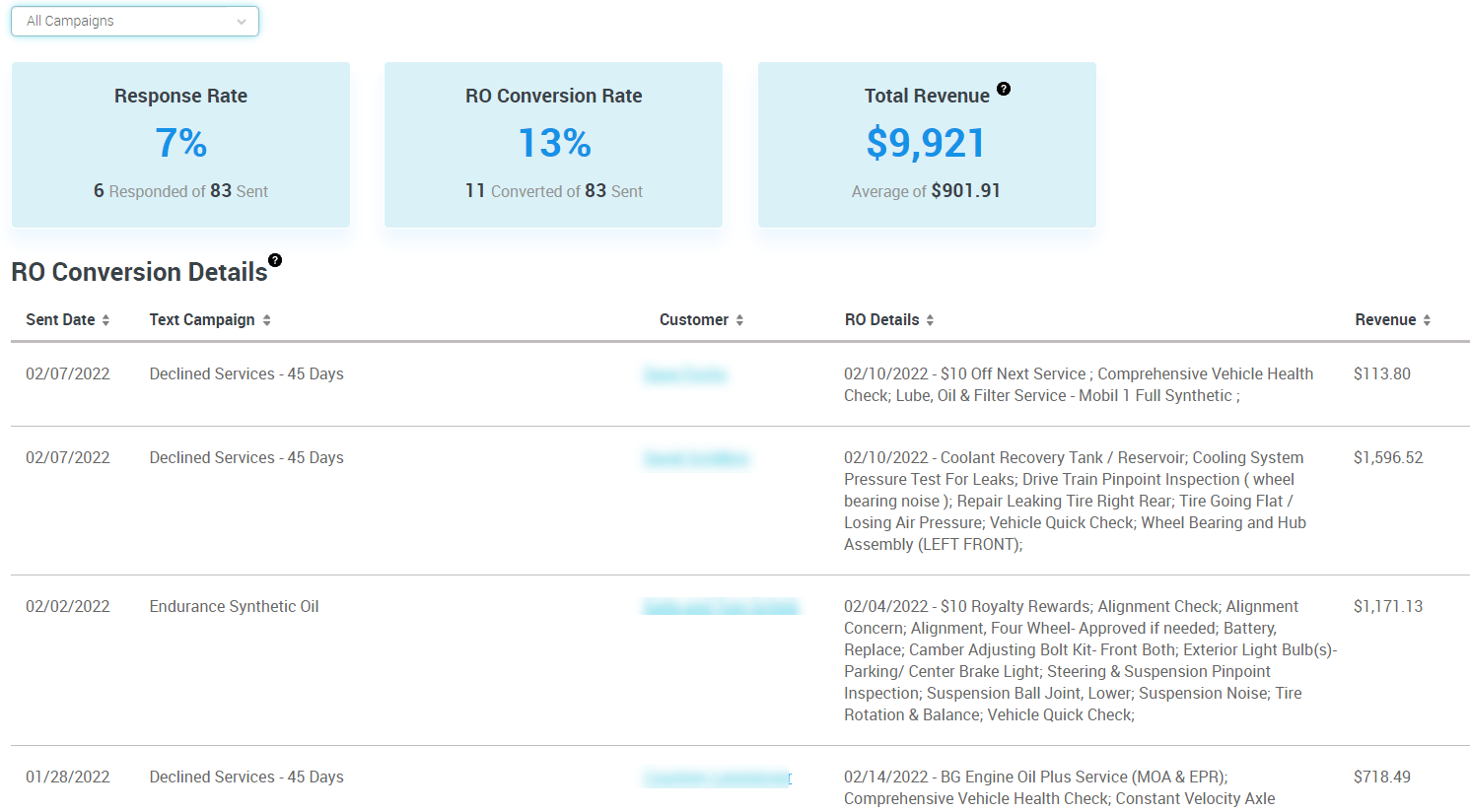
Appointment Synchronization with Tekmetric
In December 2022, we released 2-way appointment synchronization for clients with Tekmetric.
What this means:
If you currently have Tekmetric, appointments will continue to be pulled from Tekmetric to the Calendar module in the KUKUI Control Panel. In addition, any appointments that you confirm in KUKUI's Leads module (e.g. came in through your website), OR you add to the KUKUI Control Panel Calendar will be pushed to Tekmetric, automatically.
More information is available in the Resource Center of the Control Panel - look for the blue lightbulb on the right-hand side when you're on the Calendar module.
What if I don't have Tekmetric?
We continue to evaluate integrations for opportunities for more synchronization. We are currently working on Protractor appointments synchronization and will announce when it is available.
Categories
Archives